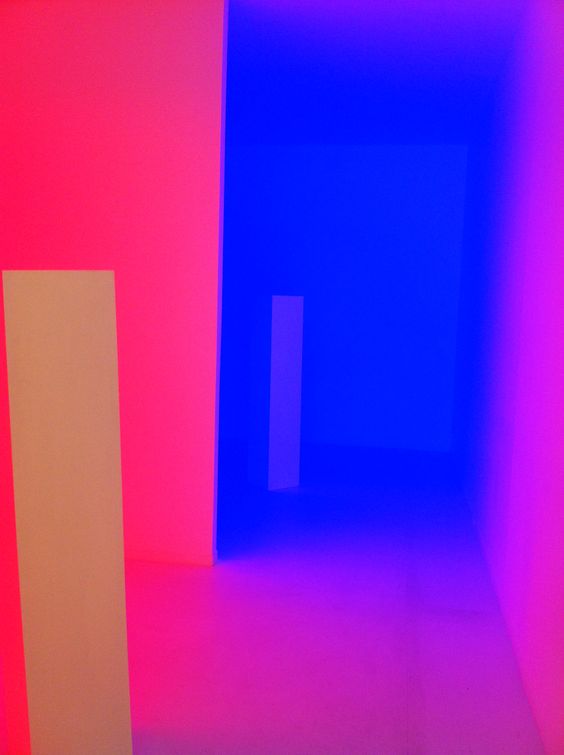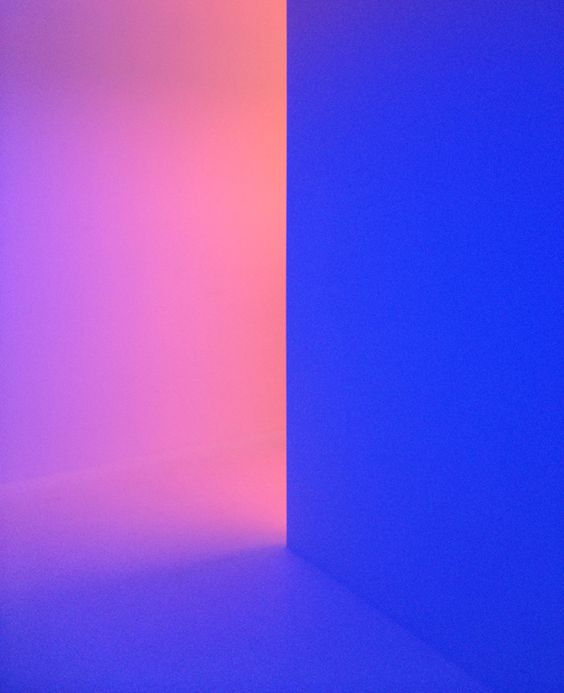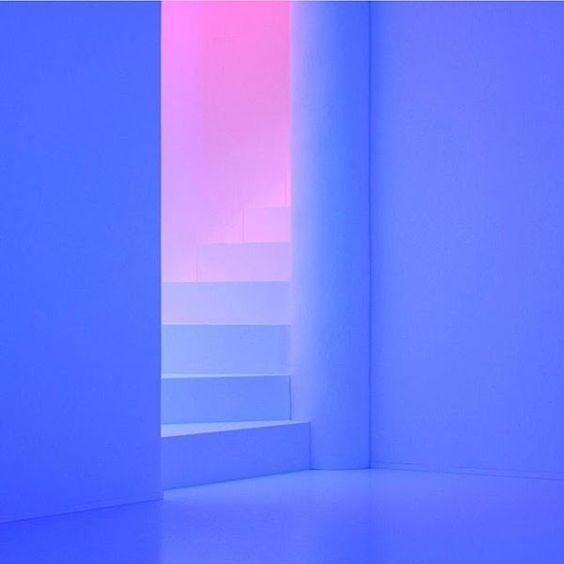1) Embracing Flexibility in Design

In the real world, you don't know how long the content will be. Writers will write what they need. Photos will be cropped to the shape that they should be. That's good. Make a system that allows this. You want it to be flexible and robust.
2) Creating a Dynamic Layout

Each element in your layout should have the freedom to expand or contract as necessary. This ensures that all content is displayed beautifully, regardless of its length or format.
3) The Importance of Visual Hierarchy

Use size, color, and placement to guide the user's eye through the content. A clear visual hierarchy helps users understand the most important information at a glance.
4) Balancing Text and Imagery
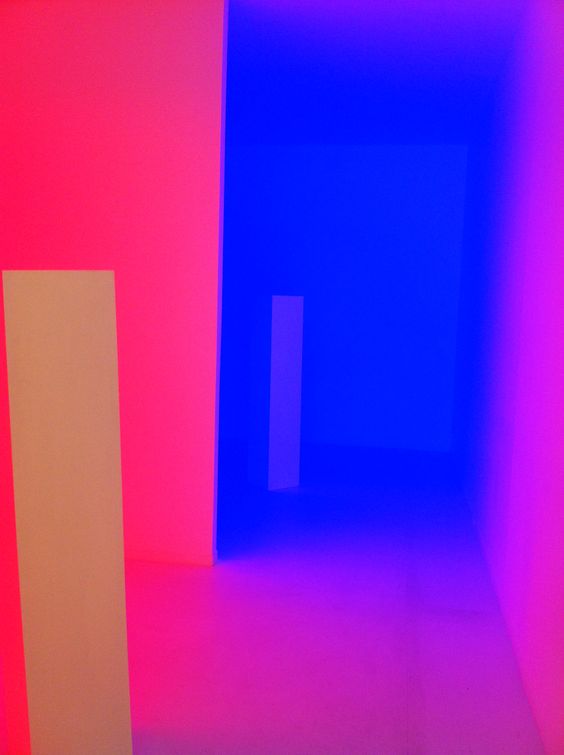
Text and images should complement each other. Ensure that neither element overwhelms the other, creating a balanced and engaging visual experience for the user.
5) Designing for Different Devices
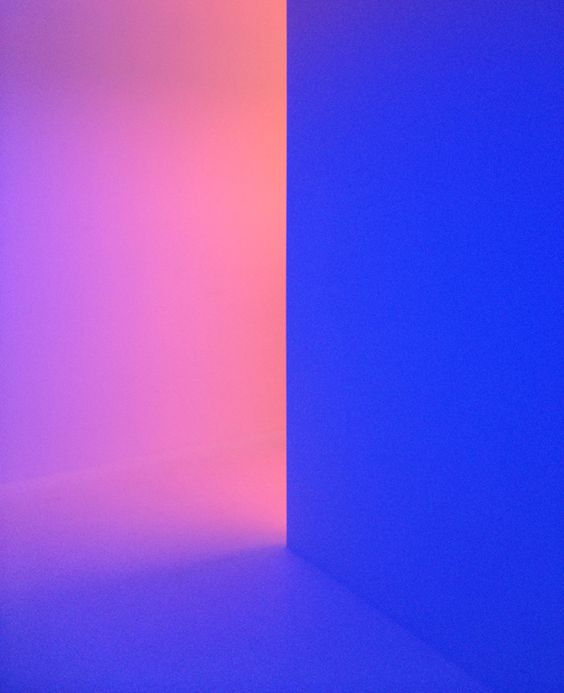
Your layout should be responsive, adapting to different screen sizes and orientations. This ensures a consistent user experience across all devices.
6) Accessibility in Design
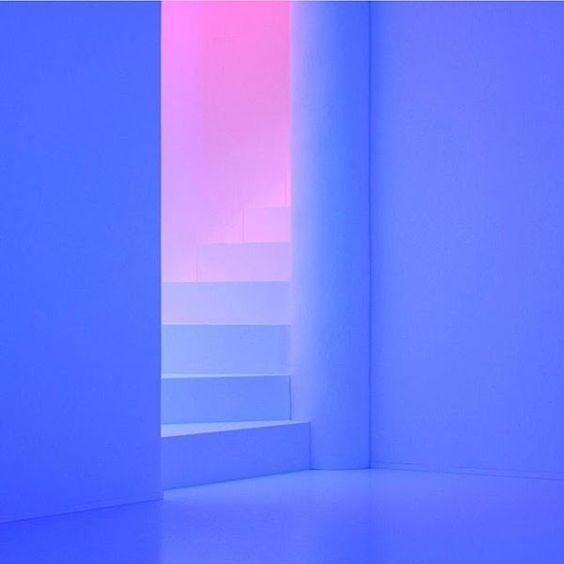
Design with accessibility in mind. Use alt text for images, ensure sufficient color contrast, and make sure your content is navigable using a keyboard.
7) The Role of Consistency

Consistency in design elements like colors, fonts, and spacing helps create a cohesive look and feel. This makes your website easier to navigate and more visually appealing.